The Application Main Screen
DriveHQ FileManager's main screen consists of three panes:
- The online file management pane (remote pane);
- The local file management pane (local pane);
- And the task management pane for file transfer, which shows the file list and progress of file transferring tasks.
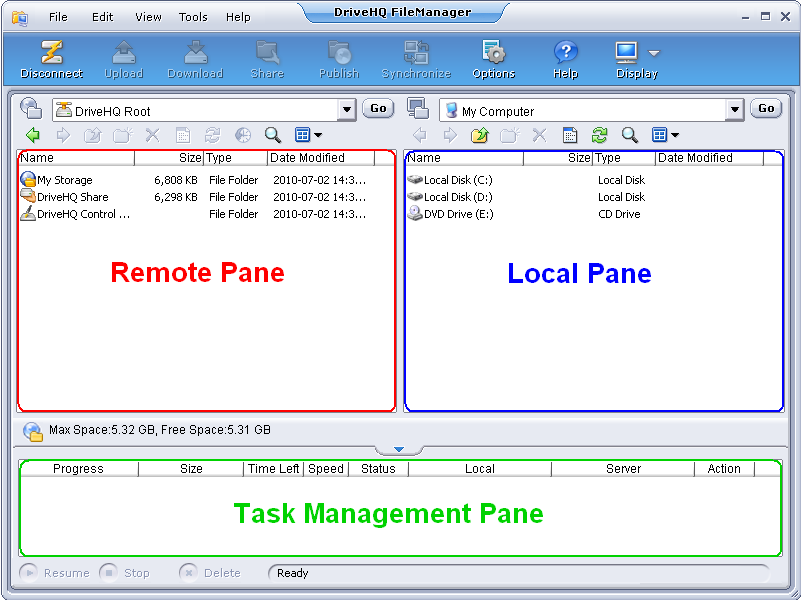
Show/Hide File Management Panes:
You can click  on the toolbar to select:
on the toolbar to select:
- show DriveHQ.com files only
- show local and DriveHQ.com files
- show local files only
Show/Hide Task Management Pane for File Transfer
You can show / hide the Task Management Pane by clicking on the  button.
button.
Links: