EmailManager Account Setting and Options
From DriveHQ Email Manager main screen, click on the Options button in the toolbar, and the screen "DriveHQ Email Manager - My Options" will pop up:
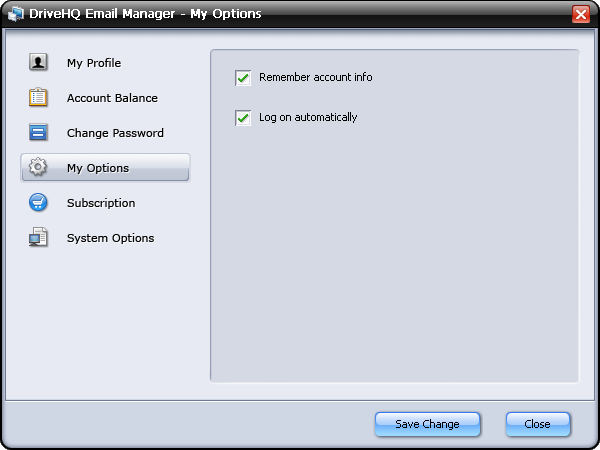
By default, DriveHQ Email Manager remembers user logon info and automatically signs in. This makes it very convenient for users.
Other settings include:
- My Profile: you can view or edit your DriveHQ account profile;
- Account Balance: check your DriveHQ account balance; incl. cash balance, max emails allowed and number of emails in your account;
- Change Password: change your DriveHQ account password;
- Subscription: you can order DriveHQ email backup service from here;
DriveHQ Email Backup Service (using DriveHQ Email Manager 3.0) is the only service not included in the main storage subscription service.
Group user license is also not included in the storage subscription service. (This could change in the future, so please visit DriveHQ.com for the latest products and services info.)
DriveHQ Email Manager free email backup service is designed for demo purpose only. It can backup 1000 emails and 50 contacts only. If you need to backup more emails
or contacts, you must order a paid Email Backup service plan. For more info, please visit this web page:
https://www.drivehq.com/EmailHosting/BackupPricing.aspx
- System Options: You can disable the application from automatically start when you logon Windows; you can configure it to use SSL for data transfer;
you can also configure it to minimize the window (i.e. hide) after automatic start.