Sign Up a Free Account from DriveHQ FileManager
You can sign up online at www.DriveHQ.com.
If you have not done so, you can also sign up from DriveHQ client software, e.g., DriveHQ FileManager.
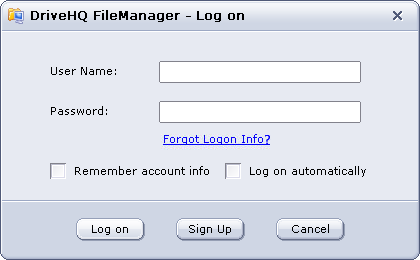
In the above Log On dialog, click on Sign Up button. It will display a following dialog.

Enter all required information and click Submit. You must enter a valid Email Address and receive
the activation email to activate your account.
If you would like to enter more info, you can click on Advanced Options.
It will open a more detailed Sign-up page in your web browser.