|
Publish your files to share with all Internet users! You can publish your files for free downloads or you can charge a fee for each download. You've got good contents Publish them on DriveHQ! It's easy, and our users will pay you! To publish folders, log on to your own account , click on "PUBLISH" and click on "Publish My Folder". "Publish a folder" can be done in two steps as below.
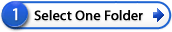
Select one folder you want to publish.

Enter the Share name (must be unique) and its category and subcategory. If you want to charge a fee for users to download your files, fill in the Price Per File edit box. If you do set a price, any time a user wants to download your files, he will be asked to pay the amount you asked for. (Please note: thumbnail photos are always free).
Click the "Apply" button, the system will publish the Share; Then it will display a successful published page which contains a secure URL link to your published folder.
Please note: To publish a folder, you must be a Paid Member or True member. The system automatically creates and publishes the folder "PublicFolder" for Paid members and True members.
Published Folders are not searchable by default, which means they will not be listed in any of our categories. You can make it searchable in "Manage My Published Folders". Before you make your Published Folder searchable, please follow the guidelines below:
(1) Give a good Share Name and Description to the Published Folder;
(2) Select a right category and subcategory;
(3) The published files must be of good quality and must be legal to publish;
Visit Published Folders
Click on "PUBLISH" and click on "Visit Published Folders" to access published files and folders. We appreciate your comments and ratings to the published folders.
Manage My Published Folders
You can make changes to your published folders. Click on "PUBLISH" and click on "Manage My Published Folders". Then click on the "Share" or "Publish" you wish to edit, you can change the Share Name, description, category or price-per-file, etc. You can also delete/cancel the "Publish".
Bandwidth Limit on Sharing and Publishing Files
To avoid abuse, there is a limit on your bandwidth usage when we believe it is unreasonablly high. In general, you don't need to pay for bandwidth; if your account has a lot activities (including other people accessing your shared/published files), it could run out of bandwidth and your files will no longer be accessible. Bandwidth limit is based on monthly usage and is automatically reset after one month.
|