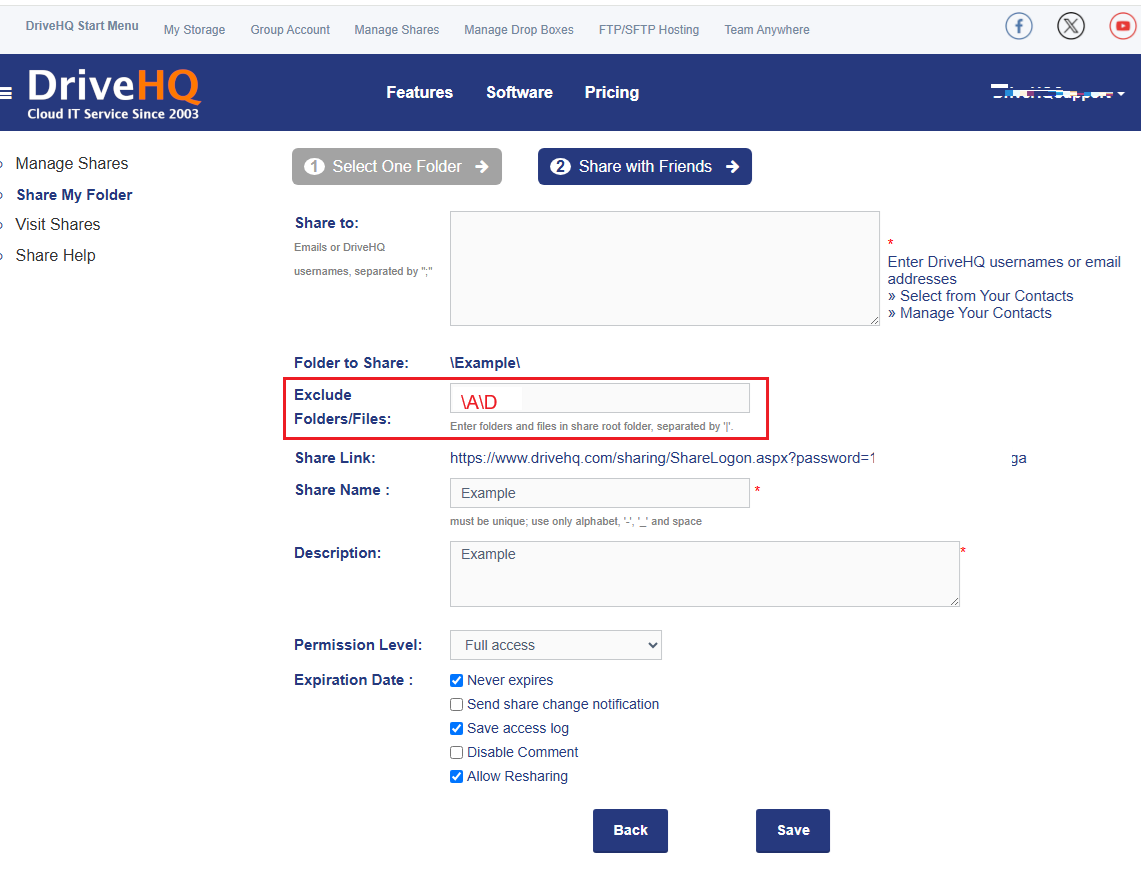So you shared a folder with everyone in your company, but you only want a few people to be able to access a specific subfolder(s). Let's use an example:
You have User1, User2, and User3 in your company (group account). You shared the folder "\A" with everybody in your company (group). "\A" has 3 subfolders: B, C, D. You want the folder D to be only shared with User3.
In this case, please note if you shared the folder "A", then all folders and files in "A" are also shared. To accomplish your needs, there are two ways:
(1) Move Folder "D" to a path that is not in the folder "A". For example, you can move "D" to the same level as "A". You will have these folders:
\A
\A\B
\A\C
\D
If you don't share Folder "\D", then it is private. Other users cannot access it. But you can share "D" with User3 and set a permission level as needed. This way, User3 can access "D", but other users cannot.
You can also share "D" with other users and set a different permission level e.g. read-only ).
You can share the same folder multiple times with different sets of users, and you can assign a different permission levels. ( Note, you must use a different Share Name each time. )
---
(2) When you share a folder, you can exclude or hide a subfolder(s). If you have already shared a folder, you can easily edit the share. Please see the screenshot below: (NOTE: you can only hide an immediate subfolder that is directly in Folder "\A".)