|
|
FileManager for iPhone screenshot: The main screen displaying DriveHQ cloud storage.
You can tap on a folder to navigate the folder tree; you can tap on a file to view / download it.
Swipe down the screen, it will display a search
box. You can enter a file/folder name to search.
|
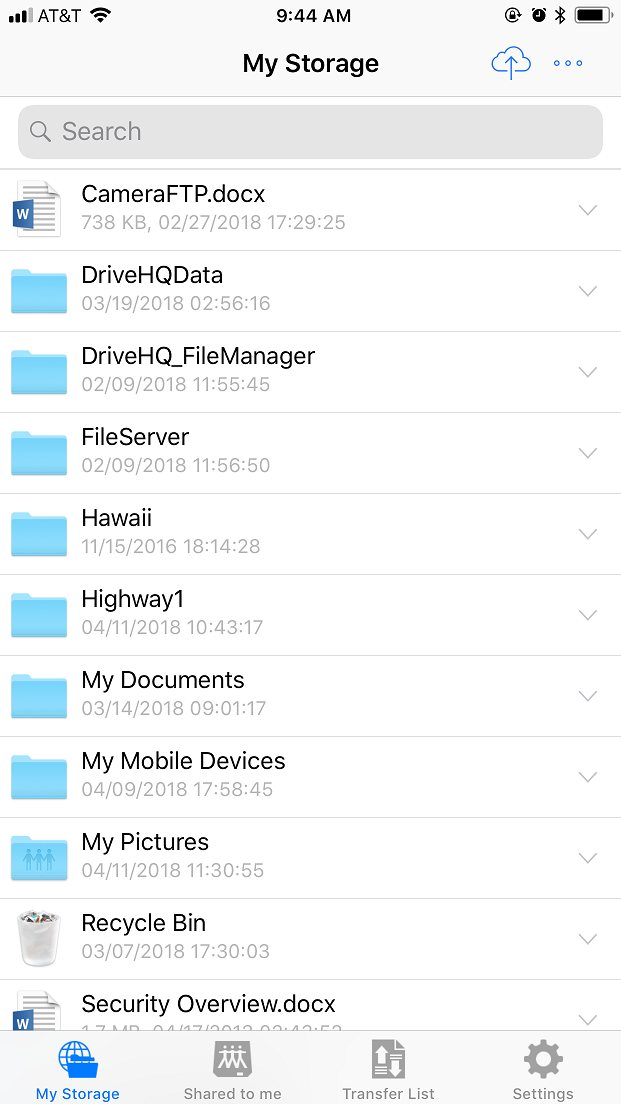
|
DriveHQ FileManager for iPhone screenshot - The main screen displaying DriveHQ cloud storage with search box
|
|
|