DriveHQ vs. Dropbox
Table of Contents
3. Detailed Reviews and Comparisons
5. Appendices and More References
1. Introduction
This document serves as a comparison between DriveHQ and Dropbox by the leading experts in the cloud service industry. The insight gained from the perspective offered by these experts will allow potential clients the opportunity to understand the strengths and weaknesses of the two services, as well as the business cloud service requirements and solutions.
2. Summary
2.1 How did Dropbox become so popular?
o The single, simplistic drag-and-drop “Dropbox” folder that is synced across multiple devices in real time.
o The referral plan that gives 500MB of storage for each referral.
After analyzing Dropbox's features, we believe the minimalist approach that allowed Dropbox to rapidly gain popularity is also its fundamental weakness as it pertains to business cloud services.
2.2 Dropbox for business
2.2.1 Folder synchronization.
For consumer use with small file sizes and quantities, Dropbox's service will work great. However:
o For businesses that require over 100GB or 1TB of data, their service is not scalable.
Dropbox's performance rapidly regresses when a user needs to sync large amounts of data. On top of this, their service will use more RAM and CPU as the number of files increase as well as the time it takes to sync your data will be increase dramatically, especially as more devices are introduced to the system. Ultimately, disk space will be wasted, bandwidth will be eaten up due to real-time sync, and you will find that time and productivity have been wasted.
o Scaling with employees.
For businesses looking to expand and hire more employees, Dropbox serves as a technical roadblock. Synchronizing across multiple devices can become highly inefficient, as each device will waste disk space for the same data. Also, this prevents central management of data, potentially compromising security and manageability.
In addition, Dropbox lacks a strong user management tool, which makes organizing user accounts problematic and it puts your business data at risk.
o Security features.
One of the fundamental flaws of Dropbox's service is the inability to specify user permissions as well as sharing to only selected employees. This poses a hige security risk when it comes to managing an organization's data because any user that has access to the company's data, will have full access to the shared folder. This creates many opportunities for accidental deletions and security breaches.
On top the of inability to specify user permissions, the lack of client-side encryption means that Dropbox employees have complete access to sensitive business information. Because Dropbox encrypts on the server side, if a hacker were to get into the system (which has already occurred), the hacker will have access to the encryption keys and will have the ability to steal millions of documents with minimal effort.
2.2.2 Business pricing.
At $180/user/year, Dropbox charges an unreasonably high service price. Dropbox mitigates its price by offering potentially low storage prices, however:
- Dropbox does not have a clearly defined storage limit. It uses Amazon's S3 storage service and S3 itself is not an inexpensive service–for 1TB storage space + 1TB download bytes, Amazon charges $???/month + additional charges for server requests. Certainly, you cannot get unlimited storage space from Dropbox.
- Most small business need less than 100GB of storage space, whereas larger enterprises require large amounts of storage space due to higher quantities of employees and clients. However, on a per-user basis, larger companies tend to use less storage space in order to restrict users from accidental deletions or sharing private business data. Spending $180/user/year is wasteful, as most users will require less than 5GB of storage space.
- Also, the service does not offer volume discounts, even if you need more than 100 user licenses. The costs add up quickly as your business expands.
2.3 DriveHQ's cloud service for business.
For potential clients, not only can DriveHQ help to reduce expenses, but they also offer a more advanced and expansive feature set than Dropbox, including drive mapping, FileManager, and Online Backup.
2.3.1 Scaling with DriveHQ.
- Unlike many other popular cloud services, DriveHQ does not lock you into a long term contract with a set storage limit and user licenses. Therefore, you can easily increase your storage limits and user licenses as your business grows. Flexibility with service plans is key to a great service provider because it allows business to limit service costs efficiently.
- When syncing or uploading data to DriveHQ, the service uses a "magic upload' feature, only uploading or synching the changes that were made instead of the entire document. This is extremely important for business that make constant changes to documents because it cuts your bandwidth and CPU usage dramatically.
- When you have many users accessing the same group of documents, it is very important for an administrator to track usage and limit capabilities. This being said, DriveHQ offers an advanced group management tool that allows your administrator to specify granular permissions, track usage by each user, enforce a password policy, share specific folder to specific users, and much more. This tool is flexible and customizable, allowing you to comply with business standards.
- DriveHQ offers client-side encryption for it's users, the most secure form of encryption. Therefore, DriveHQ employees will be unable to view your business documents and in the case of a hacker, your data was encrypted off site, therefore hacker's will be unable to retrieve your data.
2.3.2 DriveHQ's pricing.
- On top the of flexibility and customization options, DriveHQ's price is significantly lower than other service providers. Starting at $4/user/month, DriveHQ's service price gives you full access to all of it's features, software, and 24/7 customer support. With DriveHQ, you have the ability to select the storage limit that best fits your needs, therefore you will not have a massive amount of free storage space on your account (only purchase what you need). DriveHQ's service is optimized for businesses and enterprises, allowing you to completely control your data and users.
3. Detailed Reviews and Comparisons
3.1 Folder sync for businesses.
Dropbox is best suited for those who need less than 1GB of data. As your data needs increase, Dropbox becomes less efficient.
Because of this, Dropbox will slow down businesses that requires more than 100 GB or 1TB of data download. Not only will the individual devices be slowed down, as the increasing data will only use more and more CPU and RAM to sync the files, but the entire network's efficiency will be greatly reduced, as each device syncing will take up bandwidth, further reducing the speed of your network connection.
Simply having multiple users and devices connected exposes the security issues with Dropbox. How do you limit each user to a specific folder? When an employee leaves your company, they may take your business data with their account; a security nightmare all business should take precautions to avoid.
DriveHQ offers an easy, all-in-one solution with a more powerful folder sync feature, as well as many advanced Enterprise features that easily scales to businesses of any size. If your company decides to use a sync task, you will have the ability to schedule synchronization tasks and select between one-way and two-way synchronizations. With this, your can sync their data to DriveHQ without the cloud data syncing back to their computer (or vice versa), eliminating many securty concerns.
3.2 Credible cloud server solutions.
Enterprise users do not sync files on the file server to each computer, as that would waste too much storage space on each computer, create file version conflicts, and prevent central file management capabilities. With Dropbox's service, you are limited to synchronizations and it thus not a viable enterprise solution due to major security concerns.
With DriveHQ, you will have the ability to choose between our FileManager client and WebDAV Drive Mapping service. Both are just like Windows Explorer and are extremely easy to use. As a user, you can work out of File Manager to avoid sync tasks, or let it run in the background so your users do not even know they are using it. Whereas DriveHQ's Drive Mapping tool maps a virtual drive on your local computer with a letter, making cloud storage as simple as local stroage.
3.3 ACL-based fine granular access control.
With Dropbox, if you share a folder, the folder will be added to the other user's account. In other words, it is entirely theirs to edit, share, or delete. This is because Dropbox only supports full-access right. You cannot set folder access permission to read-only, write only, or download only, and once it has been shared, you cannot remove that folder from their account.
On the contrary, DriveHQ was designed for businesses and enterprises that need to meet demanding requirements, therewere DriveHQ absolutely supports ACL-based fine granular access control. You can share different folders to different users (or sub-groups or contact groups) with different permissions. You can share the same folder to different users (sub-groups/contact groups) with different permissions. Their Group Management tool makes it very simple to customize your user's rights and ability to access sensitive company data.
3.4 Sharing folders.
Dropbox only allows file sharing between Dropbox accounts. If a business wants to share a file with a client through Dropbox, the client must also purchase Dropbox in order to access that file. There is a catch with Dropbox however; not only must the client purchase Dropbox, but if the client purchased 10GB and the file was 10GB, then the client would already have all 10GB taken up. If you were planning to send a series of files, another 10GB file for instance, your client would have to purchase an additional 10GB in order to access that file. This is not a viable solution for businesses that need to share large amounts of data with perspective clients.
With DriveHQ, a file can be shared and accessed so long as the client has a valid email address. Additionally, because DriveHQ shares files, that 10GB file would only take up the storage space of the business, allowing the client to access the file without even having a DriveHQ account. This works great with perspective clients, temporary workers, or if you hire a consultant. DriveHQ again has again shown that their cloud service is simple, flexible, and protects business data.
3.5 User management tool.
If you have Dropbox, you cannot directly create sub-accounts. You must invite each user and then each user must sign up independently. If you have 100 users, this will not only create a lot of difficulty for the admin user, but it also creates a issues for the 100 new users, many of who may not know how to sign up.
Dropbox does not have a batch user creation tool as each user is created through invitation. It also does not support sub-groups or contact groups. These features are critical for a large-scale business to maintain account management and the lack of them renders Dropbox unfit for such an enterprise. If your business has over 1,000 users, sub-groups, contact groups, batch user creation, and management are all absolutely necessary. Otherwise, managing all those user accounts would be a nearly impossible task.
The DriveHQ user admin tool allows admin users to create user accounts with different roles: group admin, sub-group admin, regular users, and guest users. You can also batch create or manage over 1,000 sub-users at once. On top of this, you can use DriveHQ's Active Directory Integration service that allows you to easily add your users without any change to their existing habits. DriveHQ's Group Management tool is extremely flexible and allows you to maintain full control of your users and their actions.
3.6 Client-side encryption.
The lack of client-side encryption means that Dropbox employees can freely access your sensitive information. This lack of privacy means if hackers gan access to Dropbox's system (as they have already done) they can easily access sensitive information. Dropbox may support some server-side encryption technology. However, server-side encryption is typically meaningless; your data arrives at the Dropbox server un-encrypted. Dropbox then uses its own encryption method, meaning that the safety of your data is in their hands. When you need access to the data, the Dropbox server un-encrypts your data in order to transfer it back to you, exposing your data.
With DriveHQ's encrypted folder feature, your data can be encrypted by the method of your choosing, using your own encryption key before it leaves your device. The data remains encrypted on the secure DriveHQ server. The DriveHQ server does not have your encryption key and cannot decrypt your files. This offers the ultimate security and privacy.
3.7 Feature comparison.
DriveHQ's cloud service offers a one-stop shop for all necessary IT services, providing Online Backup, Explorer-like File Manager software, FTP, Email and Web Hosting Service and “True” Drop Box folder features. Compared with Dropbox, DriveHQ offers more adnvaced features that are designed for businesses and enterprises, whereas Dropbox is meant for consumer / personal use. For more detailed features offered by DriveHQ, please visit: www.drivehq.com
3.8 DriveHQ’s synchronization vs. Dropbox’s synchronization
Dropbox's main selling point is folder synchronization. When you sync a folder to Dropbox, you must create a special "Dropbox" folder and this is the only folder that can be synced with their service. Once this folder has been created, you must re-create the folder structure that you would like to be synced within the "Dropbox" folder, a very tedious task.
DriveHQ offers a complete suite of services that are more economical and practical than a simple sync task. However, If you need to set up a sync task for your business, you will have complete flexibility with how you do so. This can all be done through DriveHQ's File Manager software and instead of creating a special "Dropbox" folder. With File Manager, you can choose which folders you want to sync to the cloud and even create customized sync tasks.
3.8.1 Basic synchronizations.
With Dropbox, you do not have the ability to choose a folder on your computer to sync with the cloud. You must migrate all your files and folders to the special "Dropbox" folder in order for them to be synced to the cloud. This means your employees will have to adjust their work habits; many employees will need to be retrained.
DriveHQ can sync any folder on your computer to any folders in the cloud. That means you can keep all your files organized on your computer without having to move them all into the same folder and recreate a folder structure, keeping the sync process simple.
3.8.2 Multiple sync tasks.
The entire "Dropbox" folder serves as a platform for a single syncing. You cannot create multiple sync tasks in order to sync different files with different files using different sync schedules. With the "Dropbox" folder, there is no customization, therefore as a business owner or operator, you are forced to adapt to these changes.
With DriveHQ, sync tasks are customizable and very simple to set up. You can create multiple sync tasks, therefore you are not left with a large, inefficient download, every time a file has been edited. Also, you have the ability to schedule sync tasks, freeing up your bandwidth and creating a smoother experience for your employees.
3.8.3 One-way synchronization tasks.
In some instances, you will want to sync your data to the cloud and never have to worry about your local files being overwritten or deleted. In other instances, you will want to sync data from the cloud. With Dropbox, you cannot, as it only supports two-way sync. Any changes made from one side will affect the file in both accounts.
DriveHQ supports one-way folder sync, so you can save files to the cloud and have users access the file without affecting the original. This prevents accidental deletions and allows you to better manage the data that your users have access to.
3.8.4 Excluding folders.
Many programs create temporary files or backup files, e.g. MS Word creates a temporary file with a file name like “~$test.docx”. Many programs create intermediate files or activity log files such as *.bak, *.obj, *.log, *.tmp, etc. There is no need to sync those files. However, with Dropbox, you cannot filter those useless files. Not only do they end up wasting your storage space, but they also slow down the network speeds.
With DriveHQ FileManager, you can filter certain files/folders using wildcard characters, as well as exclude specific files within a folder that do not need to be synced to the cloud.
3.8.5 Freeing up local disk space.
Dropbox keeps a copy of all its files on the local drives, meaning clients/businesses who want to offload some files from their hard drives to the cloud and free up disk space cannot do so.
Because DriveHQ offers a highly advanced clout IT service and you can free up local disk storage space by storing your files to the DriveHQ cloud file server. Our file servers allow you to completely replace your in house IT system and let it be managed by DriveHQ's secure servers.
3.8.6 Controlling upload/download tasks.
With Dropbox, you cannot do any of the following:
- Manually control the upload/download tasks.
- Manually start/stop uploading/downloading a file.
- Monitor the upload/download progress of each file.
- Interrupt/resume an upload/download task.
- Arrange the order which files should be uploaded/downloaded (This feature can be very useful if you have a many files to upload at a time that are different sizes).
3.8.7 Syncing network and external drives.
Dropbox can only sync with a special "Dropbox" folder; it cannot sync with network devices and external drives. See the screenshot below:
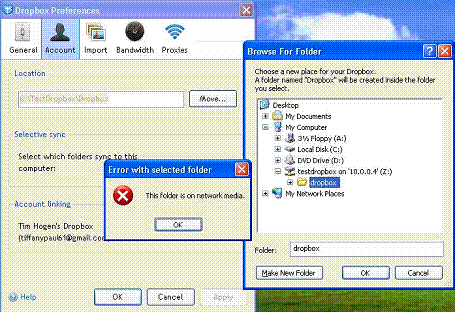
With DriveHQ FileManager, you can sync network folders or external drives without issue.
3.8.8 Syncing open(locked) files.
Dropbox does not support syncing open files.
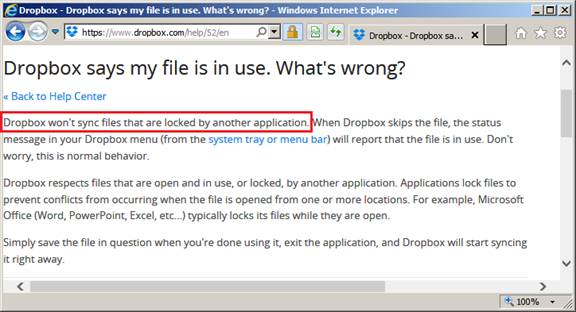
Many users will work on a file for days without closing it and Dropbox will not sync the file until it is saved and closed. What if one user forgot to close the file on their device? You will not be able to access the latest version of the file remotely, even if that user wasn't even actively working on the file. Also, if you accidentally delete the file before you close it, you may lose the entire file.
DriveHQ FileManager can sync locked files when you turn on the VSS (Volume Shadow Copy) feature. This takes a screenshot of the document and automatically syncs it to your cloud storage.
4. Other Expert Reviews
4.1 Jacob Buckley-Fortin, CEO of eHana says that Dropbox is not enterprise ready
Jacob Buckley-Fortin, CEO of eHana, responds to the question, "Why isn't Dropbox enterprise-ready?" You can find the review below. A screenshot is included below.
http://www.quora.com/Why-isnt-Dropbox-enterprise-ready
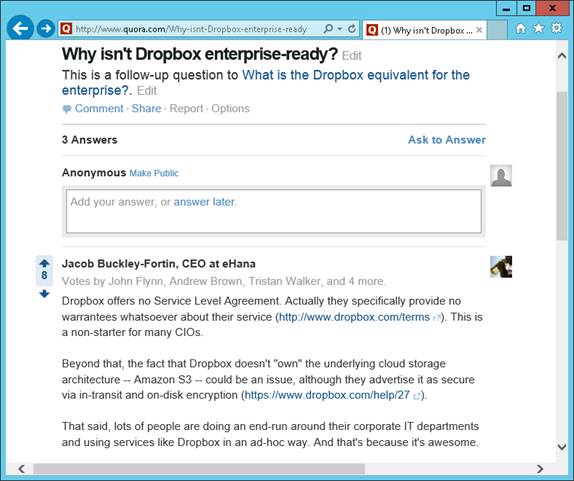
4.2 Matt Smollinger’s review on SmallNetBuilder.com about Dropbox’s dirty little secrets
Check out the dirty little secrets of Dropbox revealed by other Matt Smollinger on SmallNetBuilder.com:
http://www.smallnetbuilder.com/cloud/cloud-storage/296-dropboxs-five-dirty-little-secrets
The summary information is quoted below:
- File revisions are hard to access
- Deletions Propagate Across Shares (people who you share files with can delete your files)
- Changes Propagate Across Shares (People who you share files with modify your files)
- Single Folder Synchronization
- Files Shared To You Count Against Your Quota.
4.3 Ramil & Gina Marie Morla’s comparison of Dropbox and DriveHQ on EmpowerNetwork
Ramil & Gina Marie Morla offered a detailed review about Dropbox and DriveHQ on EmpowerNetwork.com. Their verdict is quoted below:
“The Verdict and Final Thoughts
However, DriveHQ has been the leader, being one of the first in the industry. This experience helps in providing the most dependable service possible and the subscription packages are designed in a way that there’s one for every level of backup needs. As you might have noticed in the explanation above, DriveHQ has a lot of features that are far superior and efficient than the services like Dropbox. This makes it the best online file storage solution in the market and the most suitable option for all kinds of small businesses.”
You can read the full review at the link below.
4.4 Howard Wen of Computer World/PCAdvisor rated DriveHQ FileManager as one of the best 5 free online storage services.
While Dropbox has gained notoriety for being a free and simple online storage service, DriveHQ offers a similar free online storage service. Dropbox "has a bare-bones set of features" and takes a minimalist approach to its software. Using a fast and easy FTP setup, DriveHQ offers the same storage with more control. DriveHQ is designed for business, but as a free online storage service, it compares favorably with Dropbox.
5. Appendices and More References
5.1 FTP, email, and web hosting.
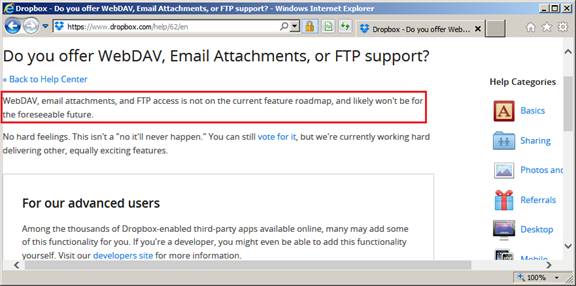
The FTP, email, and web hosting services are very popular on DriveHQ and have a reputation for being strong features.
5.2 File size limitations.
The max file size that can be uploaded through the website is 300MB. Dropbox claims to have no max file size limit when uploading from a computer or mobile device.
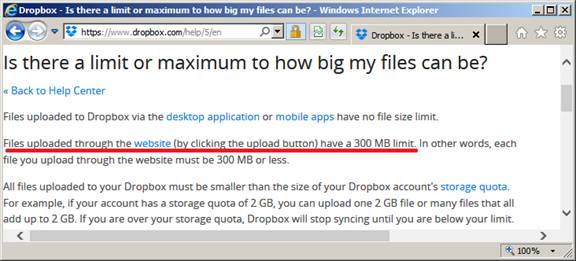
On the contrary, DriveHQ does not have file or folder size limits. The only limitation that DriveHQ has for file sizes is the amount of storage available in your account.
5.3 Active Directory itself.
Dropbox does not support Active Directory SSO integration independently. The only way this can be supported is through a 3rd party, which typically charges $5/user/month. Dropbox already uses Amazon's S3 service for its backend storage, a 3rd party service that makes Dropbox less secure and reliable. System problems or security breaches affecting the 3rd party may also compromise the service and security of Dropbox.
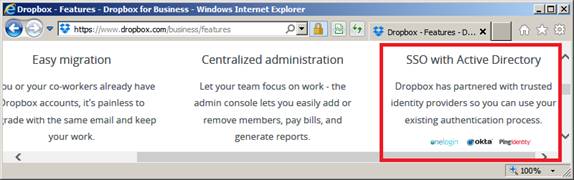
DriveHQ has an Active Directory Integration Tool that is built in with the service, therefore you can keep all your employee data in one location, rather than using a 3rd party service that can increase risk of leaking.
5.4 SLA(service level agreement).
Dropbox does not offer SLA, which is commonly required by enterprises. For large-scale business clients, DriveHQ offers SLA that is technical and will allow your organization to comply by heavy industry standards.
With DriveHQ, you will have a Service Level Agreement available to you upon completion of your order. This makes is extremely simple for large enterprises to comply with tough, industry regulations.
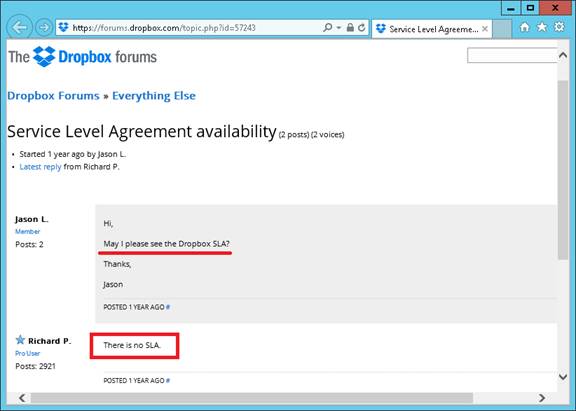
5.5 HIPAA certification.
Dropbox does not have HIPAA certification. This does not mean you cannot use it for HIPAA complaint; you just need to carefully evaluate it and take care of the security by yourself. The lack of fine granular access control and client-side data encryption means you must take extra precautions to meet HIPAA compliance requirements.
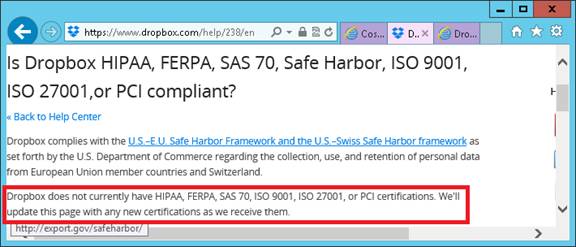
With DriveHQ, we will work with you through the HIPAA Complicance Certification, making sure we do everything to meet the industry regulations.
5.6 File Versioning.
To prevent old versions of your files from expiring, you will have to pay an additional $39/year for the packrat feature.
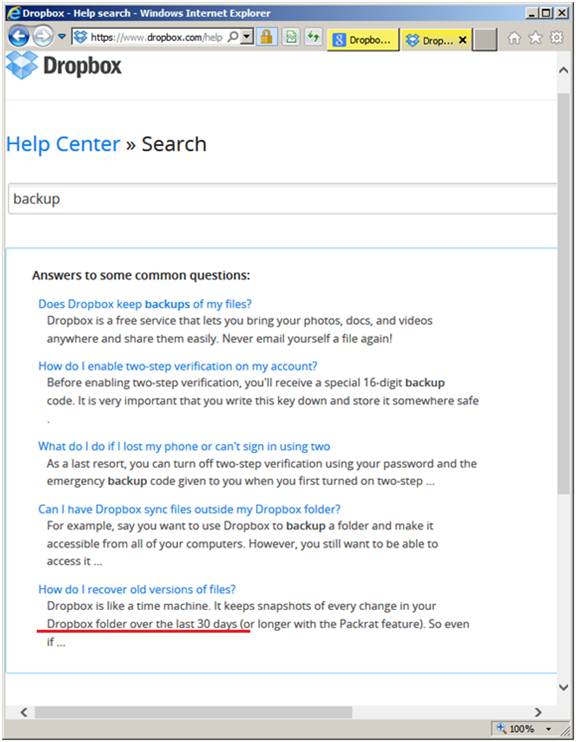
DriveHQ's standard is 10 file versions, however you can keep up to 100 versions of a file if you would like. DriveHQ will not limit these file versions to an expiration date. Instead, you decide how many file versions you would like to keep on record.
5.7 Granular Permissions (Reference).
According to Dropbox, when you share a folder, "all members of a shared folder have full read and write privileges. Setting read-only permissions isn't currently possible." In fact, if you wanted to share a folder to 10 people, each person must have a Dropbox account. The shared folder will be included in each users account, but the folder will take up storage space in each users account. Moreover, the shared folder will be synced to each person's local device, taking up disk space on each device. There simply is no way to control access permissions.
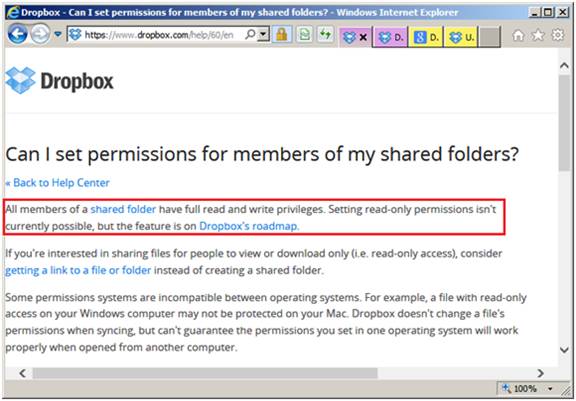
DriveHQ understands this is a viable feature for enterprises and businesses, as there is much information from an organization that needs to remain private and secure. With DriveHQ's granular permissions, you will have the ability to give multiple different levels of permissions, including read-only and write-only. This feature allows you to maintain control over users actions and maintain full control over your business data.
5.8 Online Backup.
Some users will find creative ways to utilize Dropbox in order to make it a more versatile service. Often, such efforts will fail, as they may end up creating a strange, complicated solution that is not supported by Dropbox or another 3rd party company, thus defeating the one advantage Dropbox has, that it is simple and easy. The reality is, if Dropbox does not support a feature, you are better off looking elsewhere–and that will happen a lot if you use Dropbox.
The screenshot below shows a user attempting to backup Outlook PST files. Dropbox does not have its own online backup service, nor can it backup open files. Backing up large Outlook PST files is highly ineffective with Dropbox.
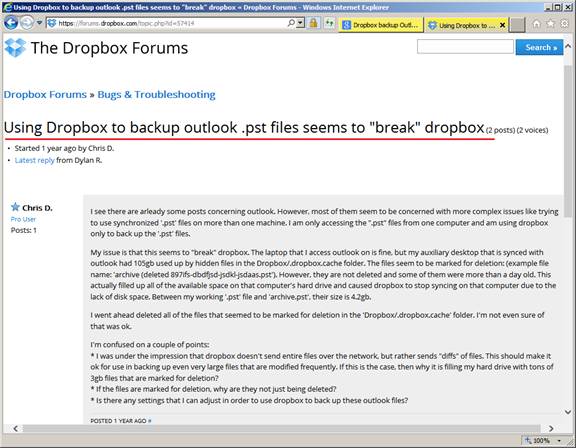
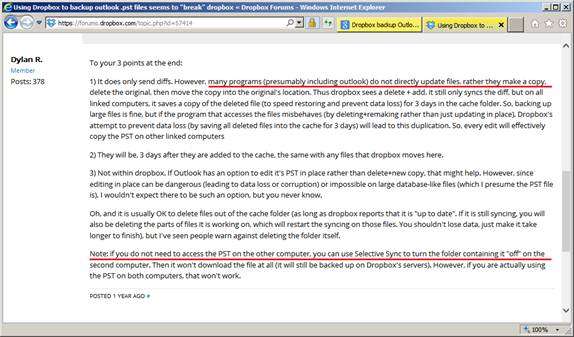
5.9 Client-side encryption (reference).
Dropbox does not support client-side encryption. Dropbox claims advanced users have access to their own encryption tool. However, anyone can use their own encryption tool with any service, thus, doing so with Dropbox would defeat the one advantage Dropbox has, that it is simple and easy.
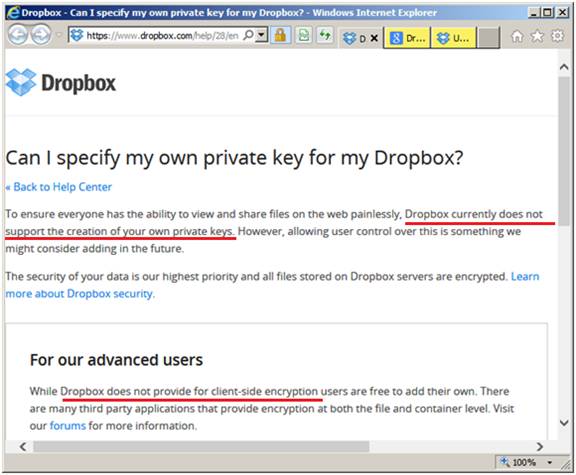
5.10 Phone Support.
Dropbox phone support is not available to Dropbox free and pro users. This service is only offered to Dropbox Business users, starting at $795/year for 5 user licenses.
6. Disclaimer
This review and comparison document is mainly focused on comparing business cloud storage services or premium services. Most points also apply to free cloud storage services. DriveHQ uses its best efforts to make sure the information is accurate, objective and up-to-date. We will periodically revisit the document and update it. If you find any information inaccurate, out-of-date or incorrect, please contact us at feedback@drivehq.com, we will respond promptly.
comments powered by Disqus
- Expert Reviews
- DriveHQ vs. Dropbox
- DriveHQ vs. Box
- DriveHQ vs. Google Drive
- DriveHQ vs. Egnyte
- DriveHQ vs. Carbonite
- DriveHQ vs. Others


