Microsoft's recent Windows 10 update (May 2018, Build 1803) introduced a bug that broke the ICopyHook interface. Many users have reported the bug to Microsoft. You can click the link below for more info.
social.technet.microsoft.com/Forums/en-US/9f55f090-6fcf-40ab-ac5c-2da8623bd0c0/recent-update-to-windows-will-not-allow-me-to-drag-and-drop-from-filezilla-into-a-folder
It affects many programs that rely on this interface to drag and drop files to Windows Explorer (or the Desktop). For example:
- When you drag a cloud file/folder to the Desktop, DriveHQ FileManager 6.0 (before Build 1079) may display a message "The drag-n-drop feature between DriveHQ FileManager and Windows Explorer is not available until you have restarted your PC / Windows Explorer". However, rebooting your computer does not solve the problem. Also FileManager may incorrectly create a small folder "dragdrop" in the destination folder (or the Desktop).
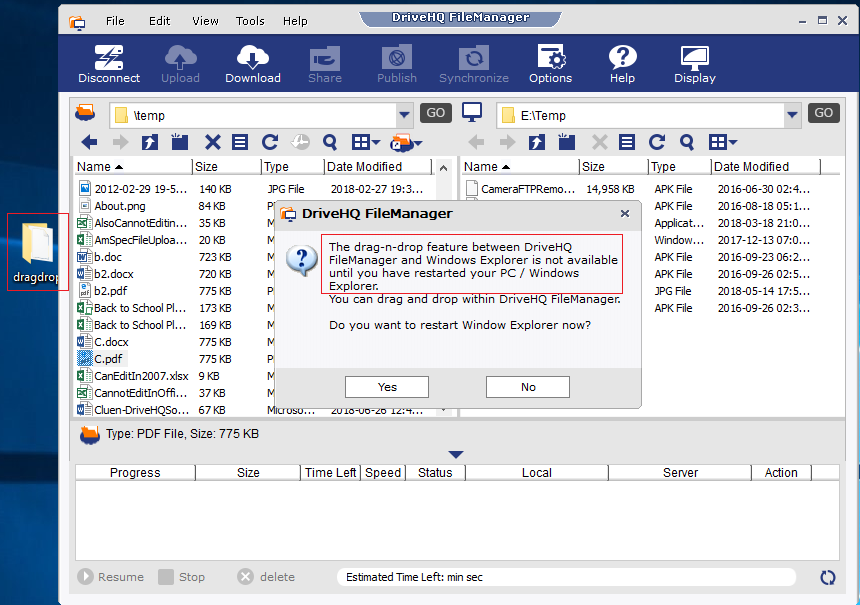
- It also affects many FTP and cloud file management programs. When you drag a file from FileZilla to the desktop, it displays "Could not determine the target of the Drag&Drop operation. Either the shell extention is not installed properly or you didn't drop the files into an Explorer window." The Shell extension was obviously installed correctly as it worked before, and you indeed droped it to the Desktop or a folder in Windows Explorer.
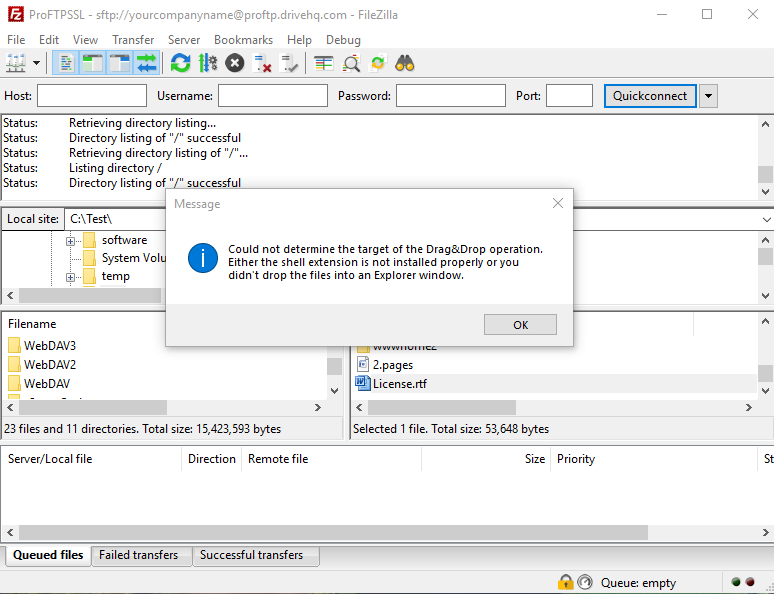
If this problem happens to an older version of Windows, you probably can fix it by rebooting your computer (or completely reinstalling the program and rebooting the computer). But this new problem is different. Either Microsoft needs to fix the bug, or we need to find a different solution.
Instead of waiting for Microsoft to fix it, DriveHQ's engineers have worked out a better solution. You just need to install the latest version DriveHQ FileManager 6.0 Build 1079 (or higher). To find your FileManager version, click the Help menu and select "About DriveHQ FileManager".
As part of this fix, we have also added a few other improvements, e.g. you can attach cloud files from DriveHQ FileManager to MS Outlook with drag-n-drop:
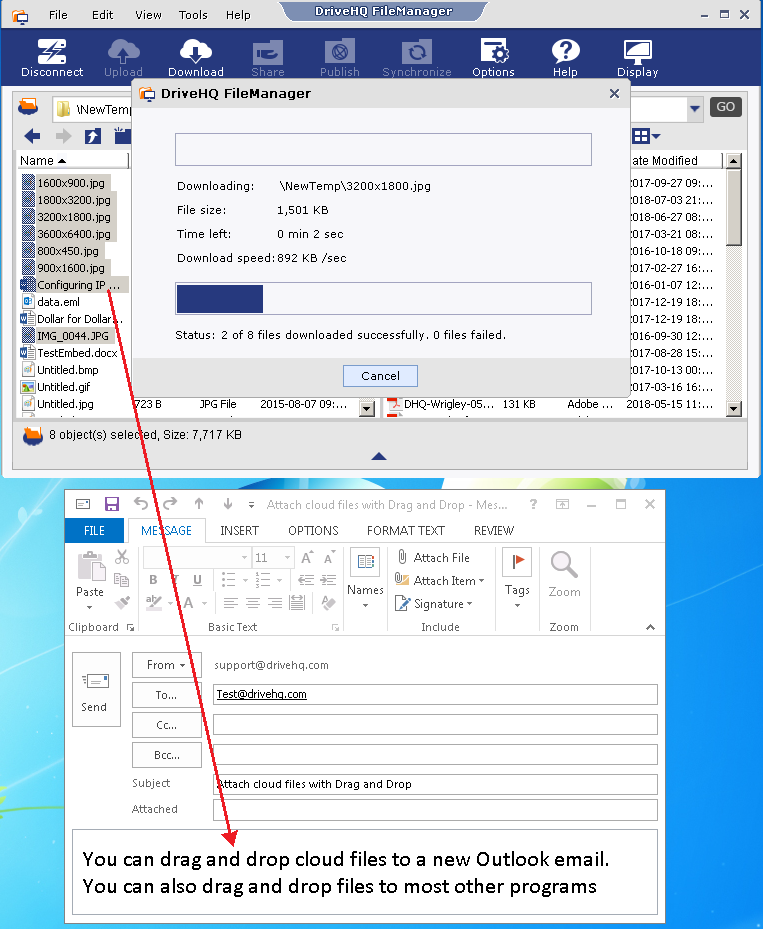
You can also drag and drop a Cloud file from DriveHQ FileManager to many other programs, e.g. you can drag and drop a cloud-based image file into MS Paint or MS Word.
---
(Note: DriveHQ WebDAV Cloud Drive was never affected by this Microsoft Windows bug.)