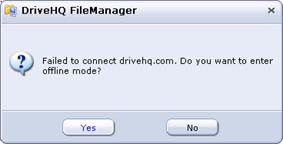
DriveHQ FileManager allows users to edit files without being connected to the Internet.
When the network connection is disabled, you can log on to your account in offline mode, shown as below:
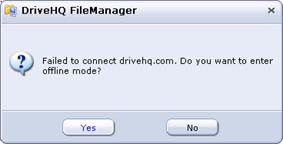
When you are working with offline files, you can create new folders, move and rename your files, open your files, delete files or folders, edit files and view your files/folders' properties. The changes you make is saved in local temporary folder. The system will automatically update data in server when you connect to our server next time.