A mapped cloud drive works just like a local drive. It is easier and more efficient than folder synchronization.
You can immediately use your WebDAV cloud drive without synchronizing files and taking up a lot of local disk space on all computers.
Try it once and you will never want to use other cloud storage service again!
Getting Started
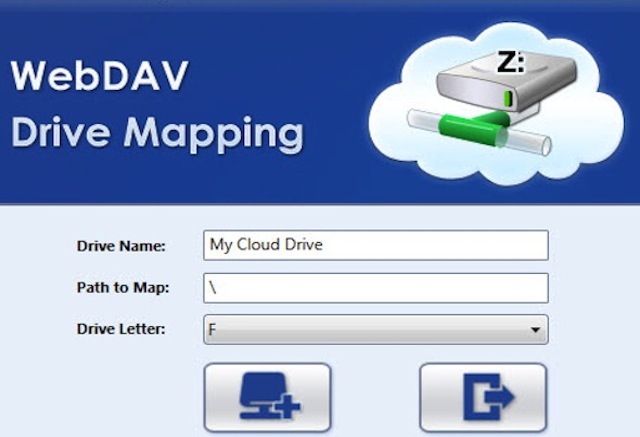
Simplicity and Convenience
- Access your DriveHQ cloud storage like a local drive
- Automatically map drives with our Drive Mapping Tool
- Open, edit and save cloud files directly from any desktop software, such as MS Office
- Integrate with MS Outlook for attaching files or saving attachments
- Supports
cloud file locking for group collaboration
-
-
-
Performance and Reliability
Many cloud drives are slow and unreliable. With over 10 years of improvements and optimization, our cloud drive is dramatically faster and more reliable.
-
Group File Sharing with Fine-granular Access Control
You can share folders to different users with various permission levels. A user can have multiple cloud drives mapped to different folders.
-
Automatically Map Drives with a Configuration File
Similar to Windows logon script, you can create a WebDAVSettings.ini file to automatically map cloud drives for your subusers / subgroups.
-
Cross Platform
WebDAV is a standard protocol that works on PC, Mac, Linux and Mobile Devices. For more detailed info, please read our
WebDAV Service Manual.
-
File Versioning & Locking
File Locking can prevent users from editing a file that is being worked on by another user. File Versioning is supported
across all DriveHQ services.
-
Security
WebDAV supports HTTPS/SSL, data communication between the server and client is encrypted
