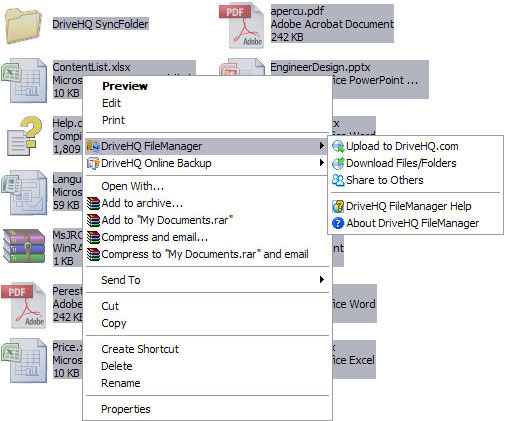
DriveHQ FileManager is integrated with Windows Explorer. In Windows Explorer, right click on any files/folders, and you can select to launch the appropriate DriveHQ applications from the popup menu, as shown below:
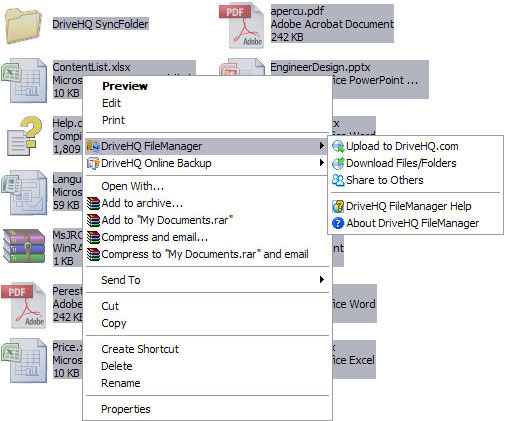
Select "Upload to DriveHQ.com", the DriveHQ FileManager will be launched and ready for upload. Users will be asked to select a remote folder to store the selected files/folders, click on OK .