-
What is my FTP/SFTP Server name, IP address and port number?
The FTP/FTPS/SFTP feature is mainly for business. Personal users can use our WebDAV Drive Mapping or FileManager client software.
Both are better than FTP.
For free service users, the FTP server name is ftp.drivehq.com, the IP address is 66.220.9.50.
The free service should not be used for business (except for trying the FTP features).
Personal Paid Members can use both ftp.drivehq.com and proftp.drivehq.com (66.220.9.51). However, it has
usage limit and cannot be used for business.
Business Members can also use both FTP sites. They can use DriveHQ FTP service to replace their in-house FTP servers.
Custom FTP domain (e.g. ftp.YOURDOMAIN.com) and co-branded FTP domain (e.g. ftp-YOURDOMAIN.firstcloudit.com) can be supported
for an additional fee.
For SFTP server hosting, you must be a paid business member. The SFTP server name is proftp.drivehq.com (66.220.9.51).
Both our FTP and SFTP services use the default ports. For FTP and FTPES, it is 21; for FTPS (FTP over TLS Implicit), it is 990;
for SFTP, it is 22.
-
What FTP Client Software is Supported
DriveHQ FTP Server is standard-compliant. You can use any popular FTP client software,
such as FileZilla,
CuteFTP, WsFTP, SmartFTP, Fetch, CoreFTP or Cyberduck
to connect to our FTP server. Windows Explorer can also be used as an FTP client (Just enter ftp://USERNAME@ftp.drivehq.com and log on).
In addition, you can use the command-line based FTP client on Windows, Linux or Mac. Most web browsers also provide some level of FTP support.
DriveHQ FileManager and WebDAV Drive Mapping can also be used to access our FTP server.
DriveHQ FTP Server is also compatible with FTP Backup software/scripts, Web Publishing software, FTP-enabled scanners, printers and phone systems.
You can even use FTP client apps on iOS/Android to connect to our FTP server.
-
Create FTP Accounts, Manage Access Rights and Set Default Folders
DriveHQ offers a full-blown FTP server hosting service. You can create sub-users and sub-groups; you can assign different user roles;
you can also create folders in your account and share them to different sub-users/sub-groups with various permissions.
You can configure default FTP folders for your sub-users. By default, when a sub-user logs on, the initial folder is the sub-user's My Storage root folder.
You can change it to DriveHQShare, Group shared folder, sub-user folder (a folder shared to a sub-user with the share name being the sub-username).
Please visit
this FTP Service manual page for more detail.
Free Service and Personal (Paid) Service members can only create one sub-user. If you need more user licenses,
you must order a Business Basic/Plus/enterprise/custom plan.
-
How To Connect
From your FTP client software, enter our FTP server name (or IP address) and your DriveHQ username and password.
For the FTP mode, usually you should select Passive Mode as the Active FTP mode is often blocked by firewalls / routers.
If you use command-line based FTP client on Windows, please note Windows command-line FTP client does not support Passive FTP.
FTPS/FTPES/FTP is available to all members; SFTP is only available to paid members.
Free users can only connect to ftp.drivehq.com. Paid members can connect to proftp.drivehq.com.
If you need to use IP addresses, they
are 66.220.9.50 and 66.220.9.51, resp.
Please note free service users can only connect to our FTP server for free trial only.
For more detailed info, please visit: how to configure FileZilla and
how to configure FTP apps for iOS/Android
-
Integration with Other Cloud Features
Use our FTP service and you will have the ability to integrate with our cloud IT service using FileManager, WebDAV drive mapping,
your mobile device, or a web browser.
-
Already a Member?
There is no additional cost for using our FTP service. Reduce FTP server hosting and IT support costs by utilizing DriveHQ's FTP service.
-
Security
DriveHQ supports FTP over SSL/TLS (both FTPES and FTPS), the same SSL security protocol used by major banks.
We also support SFTP (SSH FTP) for paid members. The SFTP server is proftp.drivehq.com. For ultimate security and privacy,
Please use DriveHQ FileManager,
which supports encrypted folder. When uploading files to an encrypted folder,
your data is encrypted locally on
your computer before uploaded to DriveHQ server. Even DriveHQ support staff cannot read your files. If you have any more
questions, please contact DriveHQ customer support for a security brochure.
-
File Hosting and Anonymous FTP
FTP is extremely popular in hosting file downloads. In order to prevent service abuse, only paid members can host file downloads.
To create an FTP download URL, you need to log on to www.DriveHQ.com or FileManager, then select a folder and publish it. After that, you can
use the following URL to download files in the published folder:
ftp://ftp.drivehq.com/USERNAME/PUBLISHNAME/FILENAME
You can also use a static HTTP URL to download the files:
https://www.drivehq.com/file/df.aspx/publish/USERNAME/PUBLISHNAME/FILENAME
-
DriveHQ Command FTP and FTP Scripting
DriveHQ Command FTP is a powerful command-line FTP/SFTP client. It is designed to replace the command-line Windows FTP client.
It supports FTP, SFTP and FTPS; works with non-DriveHQ FTP/SFTP servers; supports Passive-mode FTP, advanced FTP scripting, automatic
retrying and resuming, etc. For more info, please visit:
Command-line FTP Client and FTP Scripting.
-
FTP Service for IP Camera, DVR & Other Similar FTP Software/Device
DriveHQ's FTP server hosting service is designed for regular business use only.
If you want to record video clips/images from your IP camera, webcam or DVR, please use our
CameraFTP Cloud Surveillance and Recording Service.
It is optimized for IP cameras and offers great viewer and playback apps. You also never need to worry about the storage space. CameraFTP offers unlimited storage space as long as your cameras
are configured based on your subscription plan.
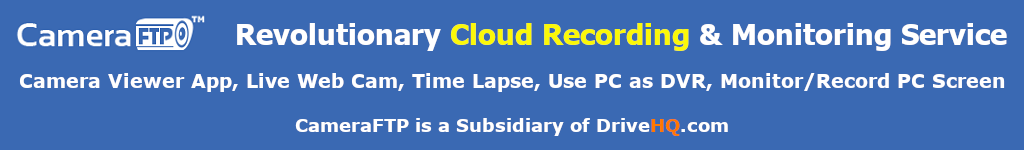
If you want to use our FTP service with a custom FTP program, usually there is no other requirement. However, if your custom FTP program
has any compatibility issue with our service, please contact us. Dependent on your plan level, we might be able to trouble shoot it for you.
DriveHQ FTP service shall not be used for keylogging or any other purposes that we deem inappropriate. Our system automatically detects
such service abuse. Violations will result in your account being disabled immediately. If you have a legitimate reason to use such software,
please contact our support.