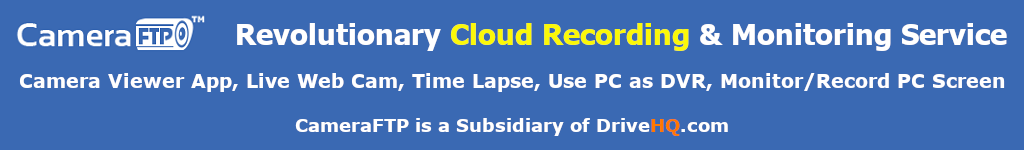-
Better Protection
DriveHQ's Online Backup client software automatically backs up your data to our secure and reliable servers.
Our data centers have 24/7 onsite security and surveillance, and uses multiple layers of redundancy to ensure the best security for your content.
-
Set and Forget
Once DriveHQ's Online Backup client software has been installed, it will run in the background automatically.
Therefore, it can backup your data even if no one is logged onto the computer.
-
Scheduled or Real-time Backup
Create scheduled backup tasks that run throughout the day or backup your files in real time as soon as a document is updated.
There is no limit to the number of tasks you can setup
-
Group Backup and Remote Management
Back up any number of PCs, laptops and servers in your company. Remotely monitor and manage backup tasks from your group admin account.
-
Advanced Backup Options
Back up multiple computers to one account; create different tasks for different folders;
set different backup schedules; exclude certain files / folders from being backed up; migrate tasks to a new computer.
-
File Versioning
Save up to 100 file versions to restore files in the event of an accidental deletion or overwrite.
-
Incremental Backup
With incremental backup, our Online Backup client software will only backup files that have been changed, saving both time and storage space.
It will also compress data for better upload/download speeds and has magic upload technology so that existing tasks run even more quickly.
-
Complete Privacy
DriveHQ's service is designed with enterprise-level security in order to meet business and government agency requirements.
Our client software supports HTTPS/SSL, protecting your data during transmission and client side encryption, therefore no one
(not even DriveHQ employees) can access your files without this secure, encryption key.
-
DriveHQ has a better and easier
backup solution for Unix/Linux servers and IBM mainframes.
It works for all Unix servers (incl. AIX, Solaris, HP-UX, OpenVMS, BSD, Linux, etc.), Windows servers and
mainframes.
-
DriveHQ Online Backup has technologies to back up very large files and open (locked) files reliably and efficiently. It can
back up SQL database, Quickbooks, MS Exchange, Outlook PST files.
-
DriveHQ Online Backup can back up VMware / Hyper-V virtual machines (or virtual hard drives/VHDs) reliably and efficiently.
-
DriveHQ FileManager client software supports one-way folder synchronization. You can use it to back up cloud files to your local storage.
-
Security cameras / DVRs are not secure unless they record to the Cloud. Otherwise, intruders can easily steal your cameras and you won't have any evidence. DriveHQ's CameraFTP subsidiary is a leading Cloud Surveillance service provider. It offers Cloud-based FTP storage to IP cameras and DVRs. You can also use a Webcam as a security camera. By recording to the Cloud, intruders cannot delete your recorded footage, and you will be able to view or play back the recorded footage from anywhere.